Today, I came upto a topic of calculating CPU performance and capacity and found some insights that helped me digesting the complex mechanism behind these powerful technonologies. Now if you’re looking at a server specification, trying to choose the right hardware for your business, your eyes land on the CPU:
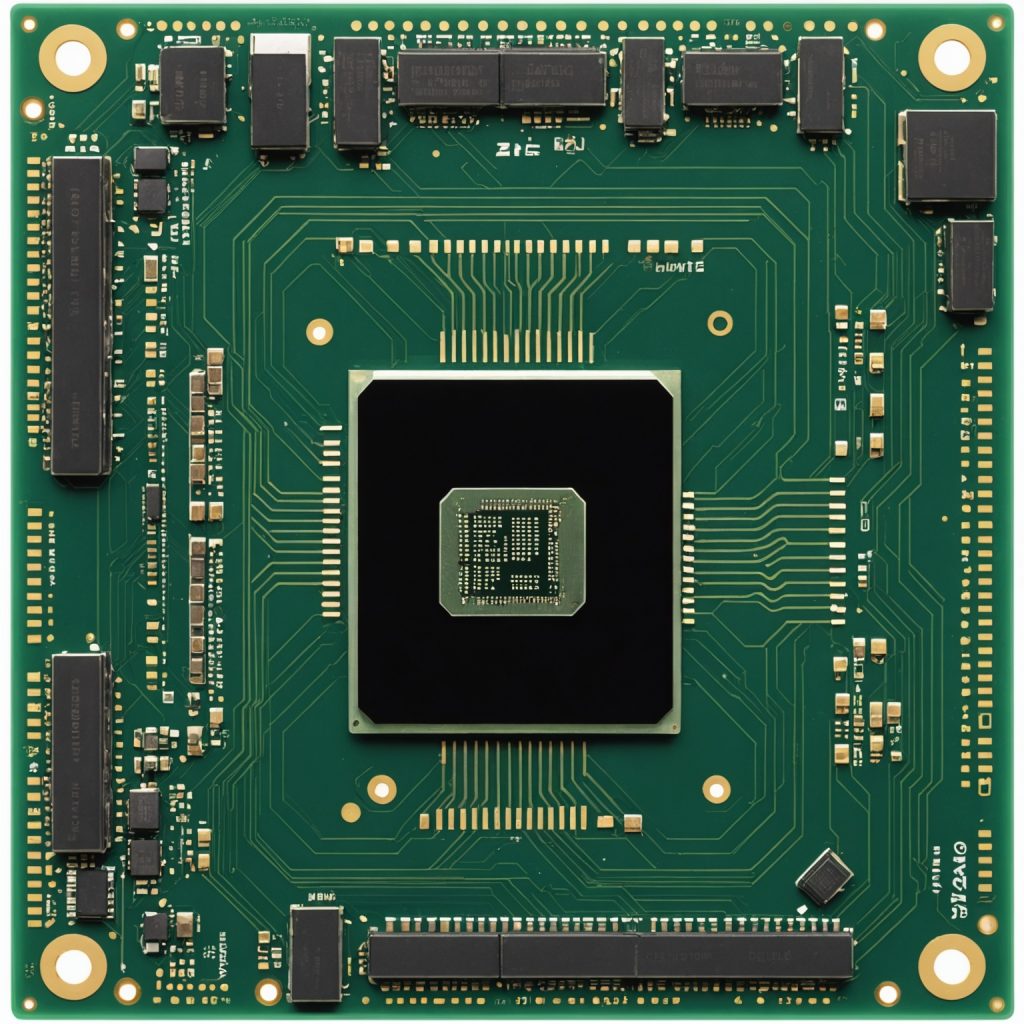
When you look at server CPUs like the Intel Xeon Gold 6246, the spec sheet is packed with numbers:
12 cores / 24 threads, 3.3 GHz base, 4.2 GHz turbo, 24.75 MB L3 cache, 10.4 GT/s UPI.
If you’re wondering what all this really means, this guide will explain CPU cores, threads, base/turbo frequency, cache, and UPI in simple terms.
What Are CPU Cores?
A CPU core is like a worker inside your processor.
- More cores = more workers = more tasks can be done at the same time.
- The Xeon Gold 6246 has 12 cores, so it can run 12 independent processes in parallel.
💡 Analogy: A factory with 12 workers can finish jobs faster than a factory with only 1 worker.
What Are CPU Threads?
Modern CPUs use Hyper-Threading (Intel) or Simultaneous Multi-Threading (SMT) (AMD).
- Each core can run two threads (two instruction streams) at once.
- This means a 12-core CPU can handle 24 threads in total.
💡 Analogy: Each worker (core) has two hands (threads). They can juggle two tasks at once, but it’s not double the performance — usually 20–30% extra efficiency.
CPU Frequency: Base vs Turbo
CPU frequency is how fast each core runs.
- Base Frequency (3.3 GHz) → The guaranteed normal speed of each core when all are active.
- Turbo Frequency (up to 4.2 GHz) → A temporary speed boost when workloads demand extra power and conditions (temperature, power) allow.
💡 Analogy: Workers jog at a steady pace (base speed), but can sprint when an urgent task appears (turbo speed).
What is CPU Cache?
Cache is super-fast memory inside the CPU. It stores frequently used data so the CPU doesn’t have to wait for slower RAM.
- L1 & L2 cache: Small and private to each core.
- L3 cache: Larger and shared across all cores.
The Xeon Gold 6246 has 24.75 MB of shared L3 cache.
💡 Analogy: Cache is like a shared filing cabinet in the office. Workers grab data from the cabinet (fast) instead of walking to the warehouse (RAM, slower).
What is UPI (Ultra Path Interconnect)?
In servers with multiple CPUs (sockets), those CPUs need a fast way to talk to each other.
Intel’s solution is UPI:
- High-speed link between CPUs.
- Xeon Gold 6246 supports 3 UPI links at 10.4 GT/s.
💡 Analogy: Two factories (CPUs) connected by a super-fast highway. Workers from both factories can share tools and materials without delays.
How It All Works Together
- The OS assigns a task to a thread, which runs on one of the 12 cores.
- The core runs at base frequency, and may boost to turbo frequency.
- The core checks cache first for data; if missing, it goes to RAM.
- In a multi-CPU setup, if the data is on another CPU, it travels across UPI.
TL;DR – Quick Summary
- Cores = workers
- Threads = each worker has two hands (Hyper-Threading)
- Base frequency = steady speed
- Turbo frequency = short bursts of higher speed
- Cache = fast memory cabinet inside the CPU
- UPI = super-fast highway between CPUs in a server
Why It Matters for Businesses
Understanding CPU specs helps businesses choose the right servers for workloads:
- High core & thread count → better multitasking and virtualization.
- High frequency → faster single-threaded performance.
- Large cache → improved speed in data-heavy tasks.
- UPI → essential for multi-CPU servers running enterprise workloads.
